
When you think about a great search experience, there are a few core elements required to create it. First, you need to automatically generate search results based on existing unstructured content from a broad set of sources like your website, or CRM. And, you want to seamlessly synchronize updates to that content.
Next, you want the benefits of advances in machine learning to drive the search experience. The latest AI models understand the type of question you’re asking, and support reading comprehension. For example, let’s imagine a webpage containing paragraphs of information on the founding of a company. Asking “What year was the company founded?” returns “2012” from a larger section of text because it understands you’re looking for a year as the response to that question.
Finally, state of the art search is incrementally learning from usage, and should support the specific language of domains from healthcare to insurance. In this article, we discuss these features and also announce general availability of intelligent search!
Intelligent search is similar to our existing chat solution. In fact, the input for chat is a search bar for many activities. Users have a great experience because our platform cascades the user’s query from top level intents, to a search, and finally a fallback (Sorry, I don’t know that one).
By stacking the services that can handle your input, we improve the likelihood we’ll return a reasonable response to your question or request. This is especially true with a Semantic Search engine, which is what we use at Xapp.
The act of “Searching with meaning” is a game changer. The previous generation of tools searched literally. Let’s take this user query: ‘Where does Homer Simpson Work?‘.
A traditional search will take the query ‘as-is’, but semantic search determines that you want to know the employer for Homer Simpson from the popular Simpsons TV show. In this case, the proper response of “Springfield Nuclear Power Plant” is returned with a high probability of being the correct answer for the user.
* The major search engines have all migrated to this AI powered approach to finding information and answering questions.

Adding search is as simple as adding a new channel to your project. You will need an account in OC Studio, and content from a website that has been indexed by our web crawler.
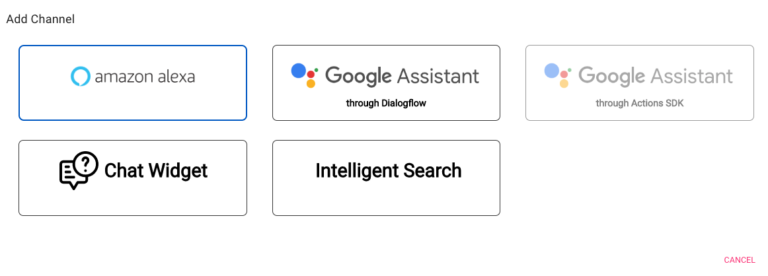
Once an Intelligent Search channel is added, you can style it to match your website.
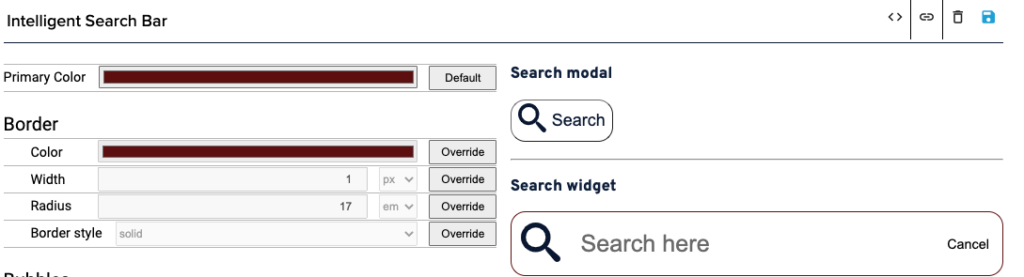
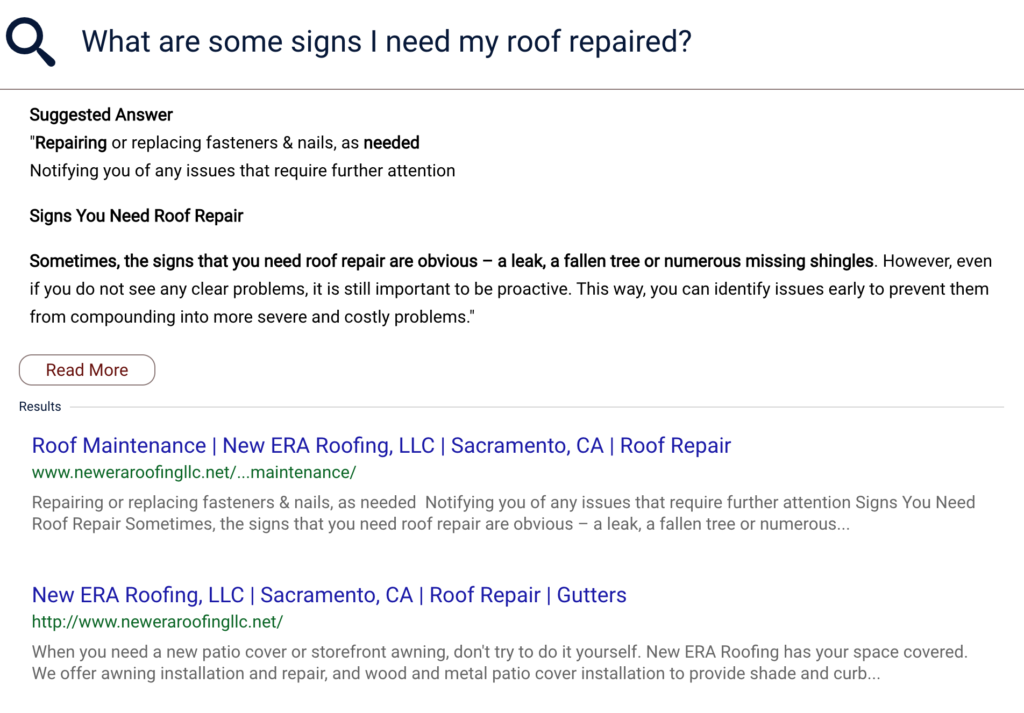
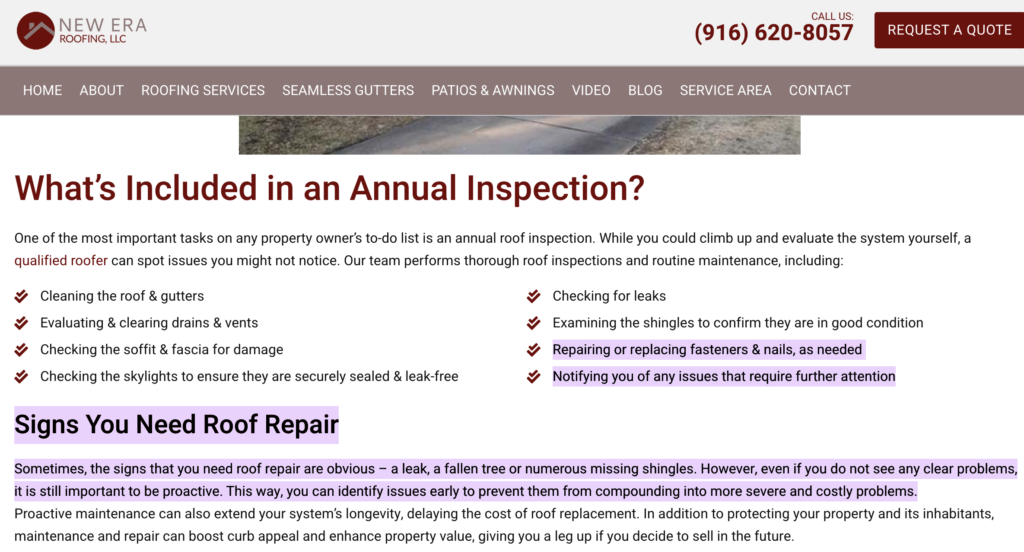
855-491-2959
703-822-5314
XAPP AI is a registered trademark of XAPP AI, LLC